There’s a new type of post in town – Image Carousels! With this latest Facebook update, you’ll be able to showcase clickable, scrolling images in a single post. Bonus! These posts serve as a hybrid between an image share and link share.
How do you create a Facebook carousel? Navigate to your business page and click Photo/Video.
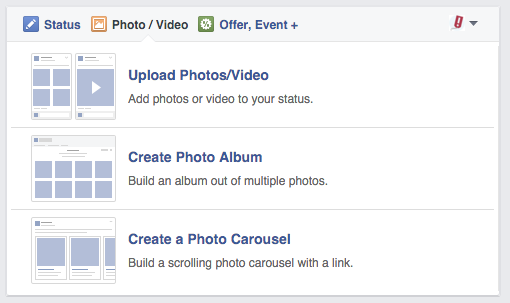
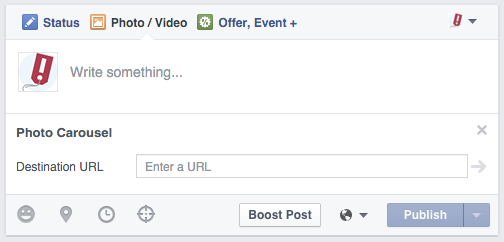
Insert the link you wish to share. Facebook will then automatically recognize images on that page and display options for your Image Carousel post. Click the ‘X’ in the upper right corner of any of the suggested images you don’t want to appear. Upload additional images by clicking on the “+.”
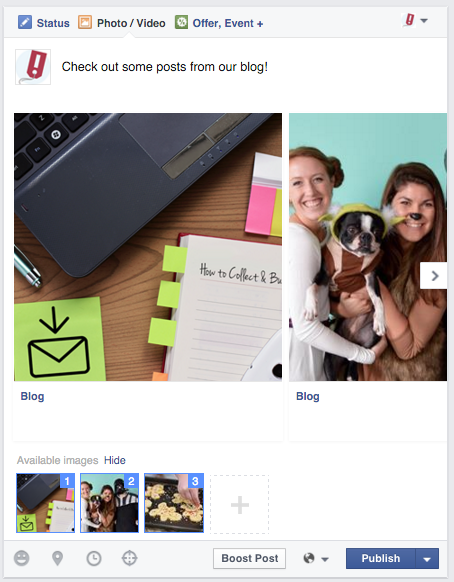
Add a text caption and click publish! It’s that easy.
Things to note:
- The recommended photo size for images in the carousel is 600×600 pixels
- Carousels can contain a maximum of 5 images
- Facebook is slowly rolling out this update. If you don’t see it yet, no worries! It’s on its way!
How do you plan on using the Facebook Image Carousel? Share your ideas in the comments below!





Leave A Comment