What is an animated GIF? A GIF is a type of image file. An animated GIF means the image includes animation or movement. A GIF does not include sound. Think of it as a looped, short, silent video or a slideshow. You can now use this image type in emails, social media posts, and your SnapRetail-powered website.
Why GIFs? GIFs catch the eye, and they keep a viewer’s attention longer than a still image.
How to use GIFs:GIFs can be uploaded in the Images section and uploaded to any email, social media post, or website page. The maximum image size is 25 MB.
- Use a GIF in an image widget, video widget, and product widget.
- GIFs can be transformed just like any other image. You can zoom in/out, rotate, add or remove padding, and add a background color.
- Save frequently used GIFs as My Widgets to reuse them in the future quickly
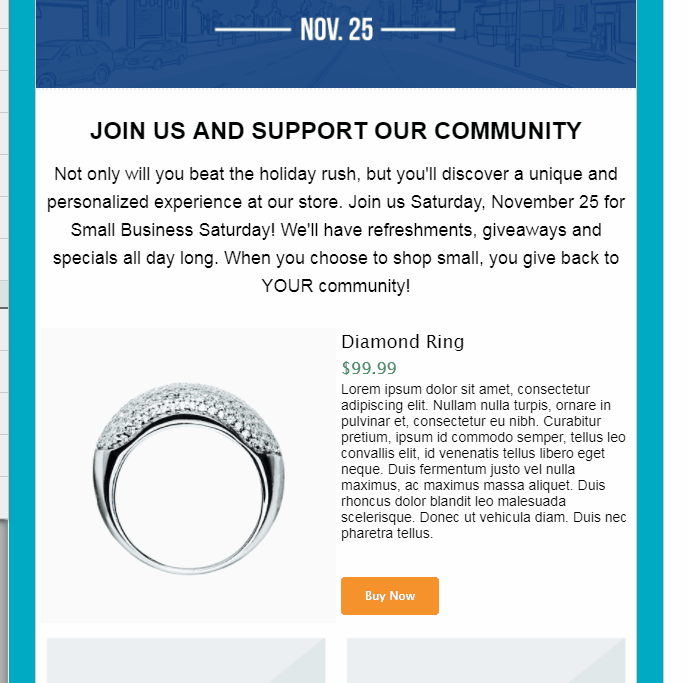
Social
- Use a GIF for a Facebook post, tweet, or Pinterest pin.
- GIFs will NOT be animated in a Facebook photo album. You can add a GIF to an album, but Facebook will only show the first frame.

Website
- Use a GIF in an image widget, video widget, image carousel, and product widget
- Use a GIF as a background image. GIFs used as a row background can be stretched to edge, tiled or centered. Color overlay in the row background can also apply to gifs.

Account Settings
- A GIF can be use as a store logo.
- A GIF can be used as a storefront photo.
Resources to Create a GIF
A GIF can easily be created from a video or by combining several images into a continually looping animated image.
Best Practices
- Use only one GIF in an email or website page. More than one GIF per page will be distracting to the viewer
- The first frame of the GIF is important. Some email clients or a user’s social media settings may cause a GIF to not animate, and it will display the first frame instead, so pick your first frame carefully.






Leave A Comment