Picture this. You just took the photo of a lifetime of new inventory that just arrived at your store. This picture is perfectly staged, you’ve found the best natural lighting, and you’re ready to share it on all of your social media platforms. Before thinking, you hit the “Pin it” button. This picture is going viral, and pretty soon becomes a Pinterest sensation! However, you decided to skip the watermarking. You might “kick” yourself for that later, as you’ll be missing out on all of the exposure to your business.
So, what exactly is a watermark, why is it important and how can you start adding it to your photos today? We’re here to tell you!
1. What is Watermarking?
Watermarking is a faintly visible text that identifies the owner or photographer of that picture. It’s typically displayed in the bottom corner, so that it does not take away from the photo or create a distraction. Here is an example of SnapRetail’s watermark that you might have seen throughout our social networks:

You’ll notice how we’ve added our logo to the bottom of the picture. Here’s an example of another watermark, where we’ve added our website URL:
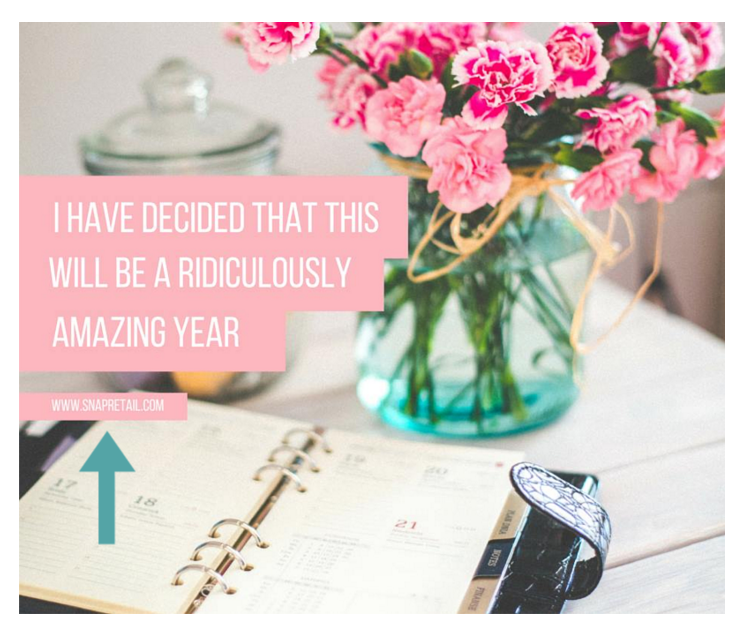
There’s no right or wrong way to do this. It’s a chance for you to get creative! You could even use your social media handle, such as “@snapretail” (which is our Twitter and Instagram handle.) Once you find a watermark “style” that you like, try to stick with that on all of your future photos. This way, it helps define your brand.
2. Why is it Important?
Pins on Pinterest have a longer shelf life than most posts do on other social networks. This means that you could upload a pin today, and years from now, it could still receive Repins. Pinterest users are not able to change the source of your pin that you’ve uploaded, however, they could still save your image and upload it to their Pinterest, Facebook, Instagram, etc. If your watermark is on there, your photo is protected. (Unless someone is really determined, and an Adobe Photoshop wizard.) If someone finds your pin down the road and loves the outfit that you’re displaying, they’ll look to your watermark to find you.
3. How do I Watermark My Photos?
There are plenty of free online tools you can utilize! The one I will be demonstrating today is Aviary, which you can do in your SnapRetail account.
- First, open up an email in SnapRetail. This can be a blank “create your own” template.
- Then, drag and drop an image widget onto your template.
- Select the image that you would like to work with.
- Click “edit image” in the left column, and then choose “view advanced editing options”.
- From this window, click the right arrow until you see the option for “text” at the top. This is what you should be seeing:
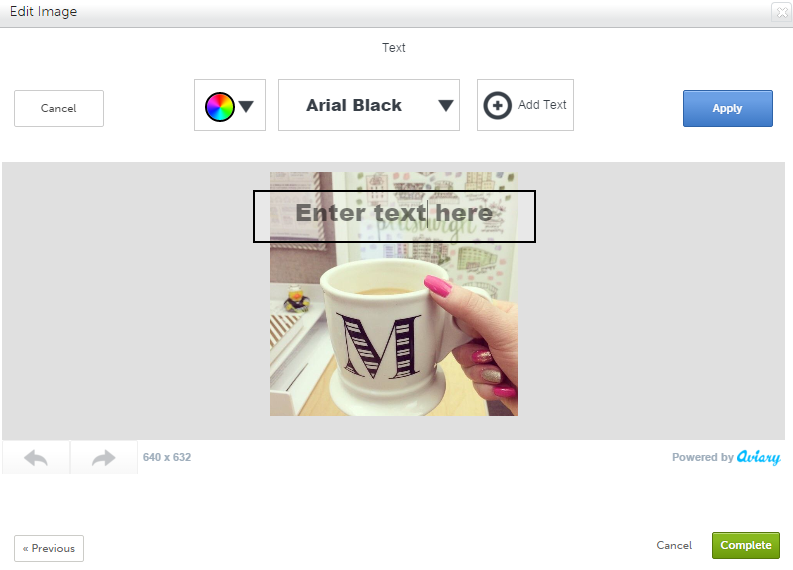
- Type out your watermark in the space provided! Remember, this could be your website URL, or even your social media handle! (Ex. @snapretail.)
- Change the font color and style. Tip: choose a font color and style that you feel best represents your brand. Try to avoid choosing a cursive font style that is hard to read. You want this to be discreet, but not impossible to read!
- Reposition this text so that it’s in the corner of your photo. Your final outcome might look something like this:
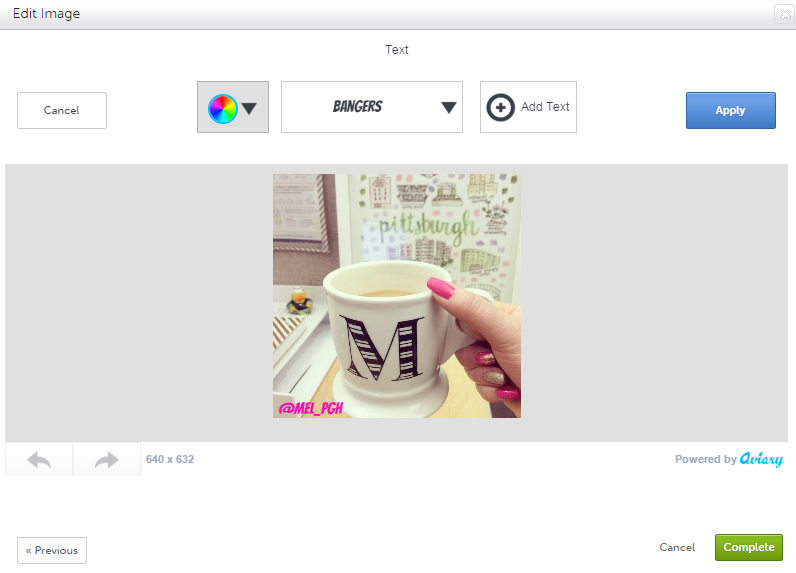
- Choose to “apply” your changes, then save it! This watermarked image is now ready to be used.
That’s all there is to it! You can comfortably sleep at night knowing your beautiful photos on Pinterest are rocking your brand name. Make sure you are being fair, and only watermark photos that truly belong to you. It might sound a bit tedious to do this on each photo, but believe me, it will pay off. You’ll thank yourself later when you have a picture that goes viral!





Leave A Comment