
Last week, Facebook introduced the verified checkmark (✓) for local business pages. It’s easy to get your business verified, and ensures that your official page will appear higher in Facebook search results.
To verify your page:
- Click Settings at the top of your Page
- From General, click Page Verification
- Click Verify this Page, then click Get Started
- Enter a publicly listed phone number for your business, your country and language
- Click Call Me Now to allow Facebook to call you with a verification code
- Enter the 4-digit verification code and click Continue
After clicking continue, you’ll see the following message (photo to the right):
Looking for some more details? Visit Facebook’s Business Help Center.
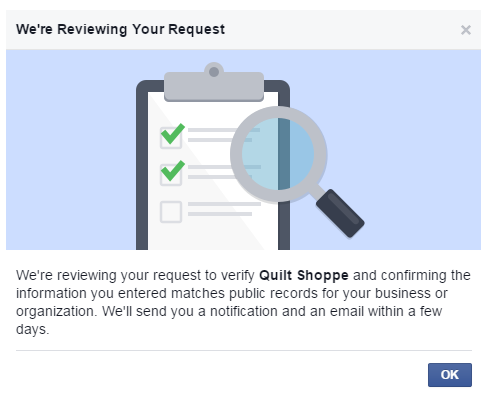
Verify without a phone
Don’t have a phone number or running into issues? You’re also able to verify your page with documentation. To use this method, you’ll be required to provide one of the following:
- Utility bill for your place of business
- Local business license (issued by your city, county or state)
- Tax document for your business
- Certificate of formation (for a partnership)
- Articles of incorporation (for a corporation)
Once Facebook receives this information, they’ll review your request and respond within three business days.
And ta-da! You’ve got the verified business checkmark! Check out our retailer Peace by Piece with the completed verification.
Now that you have the perfect verified Facebook business page, start scheduling your social posts and increase your social engagement!






Leave A Comment